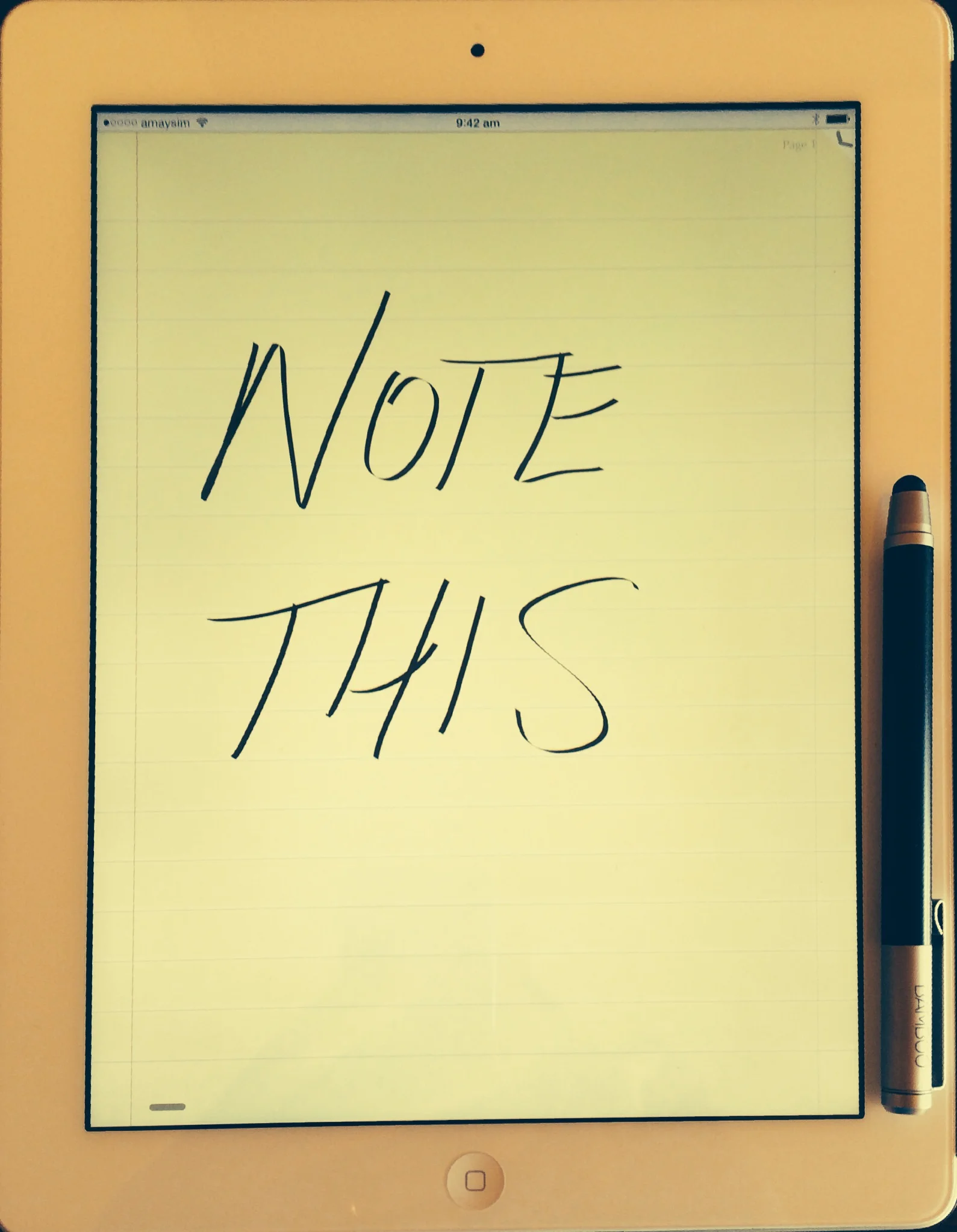If there is one thing guaranteed to hamper your efforts at writing – particularly when writing is just one of numerous things you’re trying to do – it is an overly crowded mind. How can you expect to think creatively if your head is full of ‘stuff’? It’s like trying to find a gemstone in a rubbish tip.
We all know how it goes. You wake up remembering that you need to ring your mother for her birthday. Then you get on with your day. Mid-morning, that task floats across your mind again. It returns at lunchtime, again mid-afternoon and again just before dinner. Then again … late in the evening when it’s too late to call.
Multiply that one thing by the multiple other things that will cross your mind during the day and you will quickly realise why your brain feels so full all the time.
Productivity guru David Allen has been preaching this point for years.